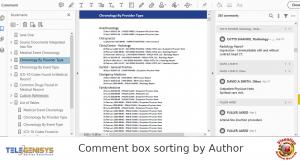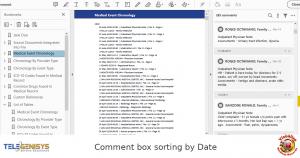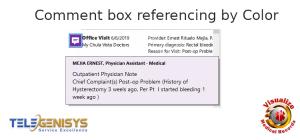Telegenisys automates extraction of encounter notes into medical record annotations
Visualize Medical Records 2.0 leverages toolbars built into Adobe Acrobat (t.m) for dynamic searching, sorting, and review of the medical record.
FAIRFIELD, CALIFORNIA, USA, March 17, 2021 /EINPresswire.com/ — Prerna Raizada, Director of Medical Record Services said, “Comment blocks make chronologies elementary to read. Key snippets of the medical event are extracted and visible sequentially so you can see physician and medical provider comments right alongside record review. Comments can be sorted chronologically by date, by provider or by type of event. Reading a large medical record is easier with comment blocks which allow flexibility and speed of review.”
Henry Cobb, Vice President of Telegenisys said, “Visualize Medical Records 2.0 provides a clear map for complex medical records. In the 1.0 series we introduced a one-page overview, bookmarks and deep indexes. In the new 2.0 release, we’ve added comment blocks. Our next step will introduce an analytics module with an interactive database.”
Mark Merani, CEO of Telegenisys said, “Comment blocks make it easy for the user to pick what they want to understand. Integrating all the client documents in one file and heavily referencing the data bring the power of medical analytics software to every medical chronology user. We want our clients to drive better outcomes regardless of their use of medical records. For insurance, better risk evaluations, for healthcare, better outcomes and for research a complete picture of medical analytics to examine. In each of these situations VMR 2.0 delivers.”
Comment box referencing helps sort medical events with little snippets of what occurred during each encounter. These comments are attributed to the signing physician for quick referencing. If something interesting catches your eye, click on the comment and read the details in the original report that opens up right next to it. If there is nothing interesting you scroll ahead. This is aimed at keeping records review as simple as possible.
Comment boxes can be sorted in the form that suits the user’s requirement. The following options were taken into account:
– Page Number
– Author
– Date
– Type
– Checkmark Status
– Color
Comment box sorting by Page Number
—————————————————-
All the comments are sorted in order of page number. These are not in order of chronology. This is the order in which the documents were received from the provider. The authors (signing physicians), dates, report types are all random.
Comment box sorting by Author
——————————————-
Refer image: Comment box sorting by Author
The sort option by comment by “Author” is probably the most popular. The option to get the entire picture of the course of events with a particular provider makes things easier. It is almost akin to get attending physician summaries in these comment boxes. What more could one ask for if you can verify these promptly in the original record?
Author Filter
——————
Refer image: Author Filter
There is an additional option to filter by the author (provider). The functionality to filter by one particular user gives more focus on the treatment provided by that provider. This helps to clarify, for example, on admission if a treatment that should have been provided by the emergency department was provided on arrival or was provided later by another department.
Comment box sorting by Date
—————————————-
Refer image: Comment box sorting by Date
The date sort is a pure chronology that will help you see the progression in order of date. All events as they occurred, office visits, hospitalizations, laboratory checks, MRIs, et al. will appear in the order of the date of occurrence. Again routine visits without any change will have an unchanged comment that can easily be skipped until the user gets to one where there is a status change.
Comment box sorting by Event type
————————————————-
This is a very interesting option to verify compliance and treatment gaps and/or missing records. If a client has undergone cancer treatment and is required to undergo chemotherapy and imaging studies within a stipulated period of time, this can easily be tracked by this comment box referencing. You have the dates and the comments show the treatment/no show or any other options. It is easy to track the chemotherapy and the associated diagnostic imaging by getting your data sorted in order of the type of event.
Comment box referencing by Color
———————————————–
Refer image: Comment box referencing by Color
Comment boxes are color-coded for the severity of the status. The user can sort by color to view the critical situations during a treatment time period, recurrences, or remissions. Color codes can also identify laboratory, imaging, or other diagnostic reports.
Medical analytics is a prerequisite to making informed decisions especially in case of expert witness opinions, risk assessment underwriting to fix premiums, underwriting for life settlement, studying symptoms and syndromes of a disease condition, and the effects of a trial compound in different conditions. This is an unbeatable combination of the user’s expertise and the ability to focus on the outcome using different modalities of review and coming to the same conclusion each time.
Telegenisys provides a whole new meaning to the detailed study of medical records. Chronology of medical events is organized in a time-ordered form for provider taxonomies, event types, medical conditions, and custom references. Now with this comment box referencing users will experience further time saving and quality output.
Additional features
————————–
The structured data and visualization tools enable the comparison of multiple cases to facilitate the development of new treatment protocols and new drugs or vaccines. The effects of medication provided in a set protocol to various individuals can be analyzed to help reach informed and statistical conclusions about the efficacy of treatments and protocols. These observations can be reviewed in Excel formats like graphs, pivot tables, by sorting and using filters. The information is used only from hhs.gov databases making this the most authoritative and informed data. Furthermore, this form of organization enables the client to add their own latest treatments and records and upgrade their organized records. This structured data enables users to export their data to other viewable formats which they prefer.
About Visualize Medical Records
——————————————-
Visualize Medical Records software has been developed over the last two years and is being continuously upgraded with new features to empower the users with time-saving and quality output. Telegenisys help in organizing and indexing thousands of pages of digitized medical records to enable quick reviews and make informed opinions. VMR sorts the jigsaw puzzle of jumbled medical records in pdf formats and converts it into an organized medical chronology/summary. The organized record is available electronically and stored in a secure cloud storage facility provided by Telegenisys, so it can be accessed easily via any device at any location.
Company
————-
Telegenisys Medical Technologies Group is a division of Telegenisys Inc. a Delaware company with primary offices in Fairfield, California. The group operates on two continents with a second office in Pune, India. This group has worked with medical records for over 15 years and worked on over 2 Million medical record pages last year. This group is composed of a variety of medical personnel and data scientists. The primary purpose of the technology group is to develop simpler ways to understand and measure medical outcomes.
Mark Merani
Telegenisys Inc.
+1 844-903-0777
email us here
Visit us on social media:
Facebook
Twitter
LinkedIn
![]()